Google Maps’ Creepiest Feature (And How to Turn It Off)
Have you ever wondered just how much Google Maps knows about you? It’s more than just a navigation tool. This app can track your every move, revealing details that might leave you feeling uneasy. From past routes to future predictions, it seems like Google has an uncanny ability to know where you’re headed next, even before you do.
While this feature can be convenient, it also raises serious privacy concerns. If you’ve noticed any unusual or creepy aspects of your location data, you’re not alone. Let’s dive into the unsettling features of Google Maps and explore how to take back control of your digital footprint.
The ‘Time Travel’ Mode That Shows Your Exact Past Routes

Google Maps has a fascinating feature called “Time Travel” mode. It allows you to look back at your exact past routes, showcasing every trip you’ve taken. Imagine scrolling through a timeline of your life on the road. You can see where you went last week or even months ago. It’s both intriguing and a bit unsettling.
This capability gives users an almost omniscient view of their travel history. But how does it work? Google tracks each journey using location services tied to your device. If GPS is enabled, it records everywhere you’ve been in vivid detail. For some, this serves as a helpful reminder of favorite spots or adventures taken. For others, however, it raises questions about privacy and surveillance.
How Google Predicts Where You’re Going Before You Do
Have you ever noticed how Google Maps seems to know your next destination? It’s like having a personal assistant who anticipates your moves. The magic lies in data analysis. Google collects information from countless users, analyzing patterns and trends. Your frequent stops become part of this massive dataset.
When you enter an address or type a location, algorithms spring into action. They consider where you’ve been before and how often you visit certain places. This predictive capability is based on historical data and real-time traffic conditions. Your search history also plays a role. If you regularly head to the gym after work, Google suggests it without being asked.
Why Your Car Talks to Google Maps Without You Knowing

Modern vehicles are equipped with sophisticated systems designed to enhance navigation. They send location data, driving habits, and even route preferences back to Google Maps. This connection can happen without explicit permission or awareness. Your car’s onboard computer collects information on your journeys. We’re talking every turn, stoplight, and speed limit.
This data helps improve the accuracy of maps and traffic predictions but raises privacy concerns. While this feature aims to create a smoother driving experience, users often overlook how much personal information they inadvertently share. It’s essential to be aware of these interactions if you want to take control of your digital footprint while on the road.
The ‘Shared Location’ Loophole That Exposes Your Home
Sharing your location can be convenient, but it comes with risks that many overlook. Google Maps lets you share your real-time location with friends or family. While this feature aims to enhance safety and coordination, it also opens a loophole that could expose your home. Imagine you’re out on the town, sharing your whereabouts openly.
Your friends see where you are in real-time—and so could anyone who gains access to that shared information. If they know where you’re not, they might figure out when you’re away from home. So, always double-check whom you’re sharing with and consider disabling location sharing altogether during times of absence.
How to Wipe Your Location History Permanently

If you’re feeling uneasy about Google Maps tracking your movements, you’re not alone. Fortunately, there are steps you can take to regain control over your location data. To wipe your location history permanently, follow these steps:
- Opening the Google Maps app on your device. Navigate to the menu and select “Your Data in Maps.” Here, you’ll find an option for “Location History.”
- Choose “Manage Location History.” You’ll see a list of all the locations recorded.
- If you’d like to erase everything, simply hit “Delete All Location History” and follow the prompts.
This action is irreversible—once deleted, that information is gone for good.…





 The biggest reason people subscribe to an IPTV service is definitely the access to a wide range of TV channels and videos on demand. With traditional cable or satellite TV, you’re often stuck with pre-set packages that include only a limited selection of channels. But with IPTV, you can choose from hundreds, if not thousands, of different options based on your preferences. Whether you’re into sports, news, movies, or niche programming like foreign films or cooking shows, there’s likely an IPTV provider out there offering exactly what you’re looking for. And thanks to advances in streaming technology and high-speed internet connections, even live sports events are now easily accessible through many IPTV services.
The biggest reason people subscribe to an IPTV service is definitely the access to a wide range of TV channels and videos on demand. With traditional cable or satellite TV, you’re often stuck with pre-set packages that include only a limited selection of channels. But with IPTV, you can choose from hundreds, if not thousands, of different options based on your preferences. Whether you’re into sports, news, movies, or niche programming like foreign films or cooking shows, there’s likely an IPTV provider out there offering exactly what you’re looking for. And thanks to advances in streaming technology and high-speed internet connections, even live sports events are now easily accessible through many IPTV services. A user-friendly interface is crucial for any IPTV service provider. It allows users to easily navigate through various options and features without the need for technical knowledge or assistance. The layout should be clean, organized, and easy on the eyes. The interface should have clear menus that are easy to understand, with icons or graphics that represent each option. Users should be able to find what they are looking for quickly without getting lost in a maze of confusing menus. Furthermore, an IPTV service provider’s interface must offer customization options, such as allowing users to create their own playlists or adjust the video quality settings according to their preferences.
A user-friendly interface is crucial for any IPTV service provider. It allows users to easily navigate through various options and features without the need for technical knowledge or assistance. The layout should be clean, organized, and easy on the eyes. The interface should have clear menus that are easy to understand, with icons or graphics that represent each option. Users should be able to find what they are looking for quickly without getting lost in a maze of confusing menus. Furthermore, an IPTV service provider’s interface must offer customization options, such as allowing users to create their own playlists or adjust the video quality settings according to their preferences.
 The steps are straightforward when you convert your old home videos into digital formats. First, you must gather your old video tapes and other relevant materials. Next, you’ll need to connect your computer to a video capture device, allowing you to transfer the video signal from your tapes onto your computer. When the transfer is done, use appropriate software to convert the video files into a more modern format, such as MP4 or MOV. It shouldn’t last more than a few hours, and once complete, you’ll be able to enjoy your old home movies in a brand-new way.
The steps are straightforward when you convert your old home videos into digital formats. First, you must gather your old video tapes and other relevant materials. Next, you’ll need to connect your computer to a video capture device, allowing you to transfer the video signal from your tapes onto your computer. When the transfer is done, use appropriate software to convert the video files into a more modern format, such as MP4 or MOV. It shouldn’t last more than a few hours, and once complete, you’ll be able to enjoy your old home movies in a brand-new way. There are ways to save money when converting your old home videos into digital format. For example, use your local library if it features a video digitization program. Many libraries now offer this service for free or for a nominal fee. Alternatively, work with agencies that specialize in video transfer services. Some of these companies may offer discounts if you make it known you saw their ad on a particular domain.
There are ways to save money when converting your old home videos into digital format. For example, use your local library if it features a video digitization program. Many libraries now offer this service for free or for a nominal fee. Alternatively, work with agencies that specialize in video transfer services. Some of these companies may offer discounts if you make it known you saw their ad on a particular domain.


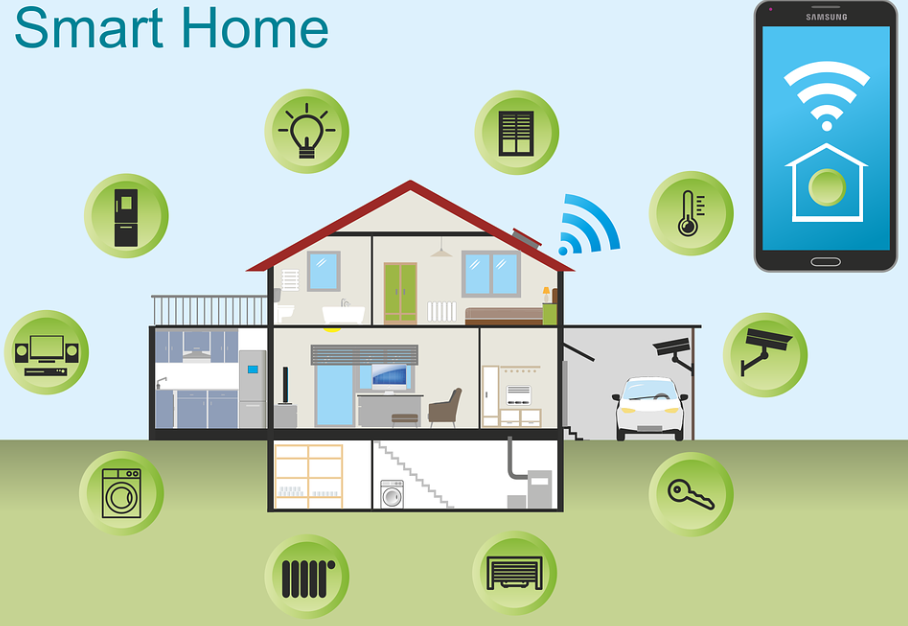 One of the best features of a smart home system is connecting all of your devices to one central network. It allows you to control each device from your smartphone or tablet. You can also set up rules and routines that will automate specific tasks for you.
One of the best features of a smart home system is connecting all of your devices to one central network. It allows you to control each device from your smartphone or tablet. You can also set up rules and routines that will automate specific tasks for you. One of the most incredible features of an intelligent home system is the ability to listen to music in any room of your house. With distributed audio, you can connect your speakers to your system and play music from your smartphone or tablet.
One of the most incredible features of an intelligent home system is the ability to listen to music in any room of your house. With distributed audio, you can connect your speakers to your system and play music from your smartphone or tablet.